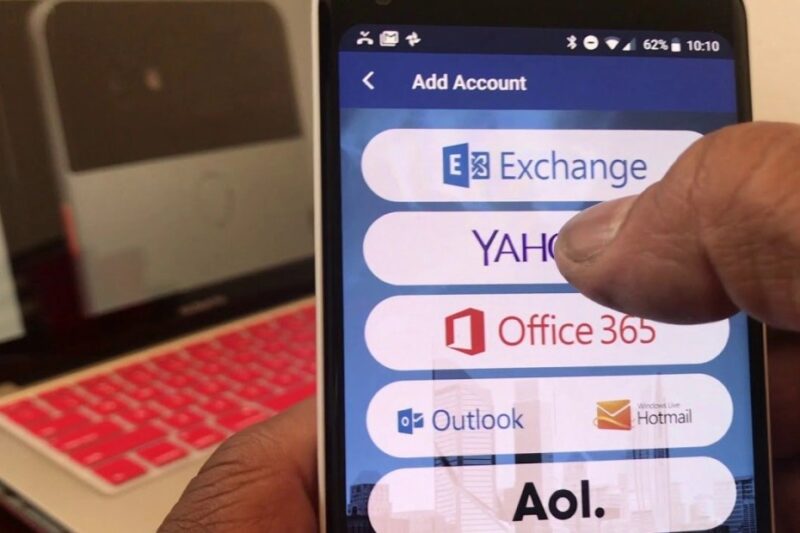SBCGlobal e mail offerings are pretty beneficial and the great element is the e-mail massive helps IMAP and SMTP server settings this means that you could without problems configure your SBCGlobal to every other e mail carrier and use it to test or ship emails along with Outlook, etc. But for that, you’ll want to apply the proper SBCGlobal internet e mail settings whilst doing the configuration.
Important Sbcglobal Mail Server Settings
SBCGlobal.net email settings are important when you are using it with other email services or while configuring your account on iPhone or Android.
Imap Settings
The SBCGlobal.net IMAP server settings take care of incoming emails. As it supports IMAP, there will be no need for you to enter SBCGlobal POP settings.
Here are the IMAP settings for SBCGlobal.net:
| SBCGlobal Mail IMAP server account type | IMAP |
| IMAP user name | Your complete SBCGlobal email address |
| IMAP password | SBCGlobal email password |
| IMAP Server hostname | imap.mail.att.net |
| IMAP Server Port | 993 |
| IMAP TLS/SSL required | YES |
| Authentication required | YES (Username and Password) |
Smtp Settings
SBCGlobal.net SMTP mail server settings are required to smoothly send emails with desktop email clients or mobile devices.
Here are the SMTP settings for SBCGlobal:
| SBCGlobal Mail SMTP server account type | SMTP |
| SMTP user name | Your complete SBCGlobal email address |
| SMTP password | SBCGlobal email password |
| SMTP hostname | smtp.mail.att.net |
| SMTP port | 465 |
| SMTP TLS/SSL required | YES |
| Authentication required | YES (Username and Password) |
That is all about the incoming and outgoing mail server settings for SBCGlobal.net that have to be used whenever you will configure or reconfigure the email account to third-party email services.